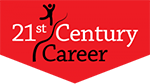Digital Literacy: The Key to Hot Jobs for Liberal Arts
Parents tend to think that their college kids are “experts” with the computer, having seen them on Facebook at all hours of the day and night. Yet, shockingly, when young college graduates get into the workforce, it turns out that they don’t have the digital skills that employers are looking for.
The key is digital literacy, which mean more than the ability to play games on Facebook. Digital literacy is about having the skills necessary to do real work using computers, social media, the Internet, digital media and data analysis.
To understand the difference between digital literacy and having a Facebook account, think about the difference between the driver of a car and a passenger. The passenger has to know how to get in and out of the car, fasten the seatbelt, and perhaps use the radio. The driver has to know how to steer, stop, enter and exit safely on highways, and a hundred other skills. People who know how to drive and have a car can usually find employment of some sort—gut no employer is looking for people who just have “passenger skills”.
For young college grads, employability and pay can often hinge on their digital literacy. That’s especially true for liberal arts majors, who are competing in a tough job market.
Unfortunately, digital literacy is a new concept and there’s no agreement on what’s important. So we’ve put together our own checklist for digital literacy (below). We’ve identified several categories: Search, content creation, social media, data analysis, and general understanding.
Search
- Using advanced search options to refine your search
- Assessing whether an online resource is credible
- Choosing the right tool to find useful information
- Investigating who own information and ideas that you find online and what you can re-use
Content Creation
- Applying media-capture devices to produce something new, such as a podcast or video
- Producing blogs
- Writing online for diverse audiences, such as web page, blog entry, private use, or public consumption
- Launching a personal weblog linked to a website design, created by using web-authoring software. It can include embedded and linked media, blogging and micro-blogging
- Creating videos to introduce viewers to your website
- Adding comments to web pages, blogs or forums, following netiquette
Social Media
- Knowing the different categories of social media
- Working online with others to create a joint document or presentation
- Interacting with others online (video, audio, social networking sites, forums, blogs)
- Establishing a social media presence including social networking sites
(Facebook and You Tube) microblogging (Twitter), gamin techniques (Second Life), social bookmarking (Delicious)
- Crafting and maintaining a digital identity, including awareness of the benefits and drawbacks of a digital footprint. Online identity analysis
- Being familiar with Wikis
Data Analysis
- Understanding the different ways of tracking online usage
- Understanding the difference between page views, unique users, click-throughs
- Knowing what categories of users you can expect to find online
General Understanding
- Understanding the concept of online privacy. What’s private, what’s not
- Explaining what happens to information you put online
- Sharing files legally with others
- Understanding the meaning of digital literacy and the community and citizenship
Some items were adapted from Open University & NYU Syllabus for Digital Literacy
Coming up next: What hot jobs require digital literacy?